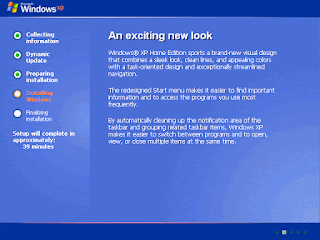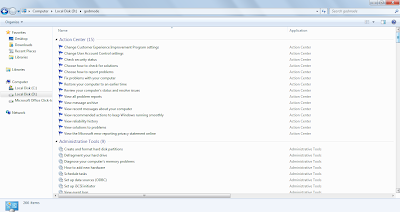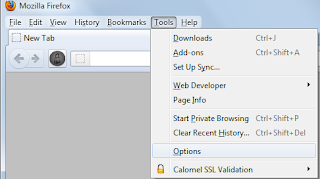By now everyone would be knowing about Windows 8. This is Microsoft's further step in series of Windows OS.
AFAIK booting time for Windows 8 is around 10 seconds and that itself is a great achievement.
Now back to the topic,
Microsoft has released both of its 32bit and 64 bit Windows 8 OS versions as a beta release. There is one more release in section of 64 bit which is along with various developer tools.
Now, if you ask why to go for new latest Windows 8, following are the reason Microsoft
- Increased Start personalization
- New Bing-powered applications, including ones for travel, news, and sports
- New family safety and security functionality
- Improvements to Mail, Photos, and People applications
- Better Windows Store navigation
- Better multiple-monitor support
- Enhanced touch support for Internet Explorer 10
But before you install the OS, you should be taking care of few things.
There is no going back. You cannot downgrade from Windows 8 to Windows 7 etc since it cannot access the recovery partition of your hard drive. The only option will be left is formatting your hard drive.
If you are already using Windows 8 Consumer preview release, on upgrading to Release preview, you wont be allowed to keep any of your files.
Minimum Requirement for Installation of Windows 8.
- Graphics card that support DirectX 9 or above with WDDM Drivers.
- Processor Clock speed of 1GHz
- Minimum 1GB (32bit version ) or 2GB (64bit version) of RAM
- Atleast 16GB (32bit version ) or 20GB (64bit version) of free hard drive space
Where to Download Microsoft Windows 8
Official Website to download is Windows 8.
Fill-in your email ID and Country name
Click Download.
This will Download "Windows 8 Release Preview Setup"
Installation is as simple as installation of any new program on windows machine.
Those who loves keeping ISOs. For them Windows 8 ISO is available.
One last word to end with, remember to keep important documents/files in other storage media before installing to be on safer side.