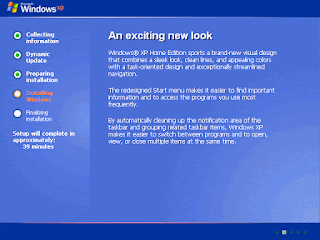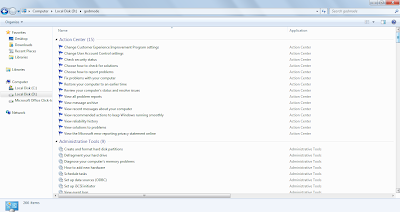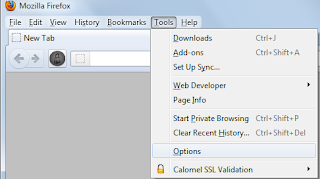What exactly is an “Easter egg”?
In the software/computing industry, an Easter egg is not an actual painted egg that kids are supposed to hunt, but it is something “virtual” that exists within a program, video game / software that can be found or accessed only through a set of special codes.
Such virtual Easter eggs come in the form of a hidden message, or an “in-joke” often created by the software programmers.
Atari’s 1979 video game called Adventure is widely considered as the first software ever to contain such a virtual “Easter egg.”
Google’s Built-in Calculator:
Google has very intelligent calculator in the search bar. Just give some calculations and answer will be in front of you. It also has a unit conversion feature that allows the user to convert from one system of measurement to another (such as from kilometers to miles). You can even use it to solve complex calculations, such as this one (4*10+(sqrt 3)^3).
Google calculator is that you can also ask it direct word-based questions, as if one would ask some know-it-all.
For example, you can ask it “what’s the answer to the ultimate question of life, the universe, and everything,” for which the answer is 42, and is actually a reference to the late British author Douglas Adams’ book, The Hitchhiker’s Guide to the Galaxy. Or if you ask the calculator “what’s a baker’s dozen,” it answers 13. Or “what’s the loneliest number,” it answers 1.
Google Homepage Easter Eggs
Google Easter eggs you can find (and have fun with) on the search engine’s homepage. Such Easter eggs are simply accessible when you type a particular word or phrase in the search bar. The following are just some of my favorite Google Easter eggs.
Wordplay
Google loves wordplay, and it has a number of Easter eggs doing this. For example, typing “anagram” in the search bar will cause the search engine to perform an anagram by asking “Did you mean: nag a ram?” If you search “recursion,” Google shows “Did you mean: “recursion,” which actually forces you to perform a “recursive” search for recursion
Surprise: Google also loves making its homepage or results page “move.” For example, typing “Do a barrel roll” or “Z or R twice” in the search bar and the results page will actually “do a barrel roll”: it makes a full 360-degree rotation. Google made this Easter egg as a reference to Nintendo’s video game ‘Star Fox 64.’ Moreover, typing the word “askew” or “tilt” will make the results page slightly lean toward the right.
But my most favorite Google Easter egg for the homepage (or in this case, in the results page) is the one known as “zerg rush.” Type “zerg rush” in the search bar, and watch the result page get “eaten” by multi-colored letter “O’s” until nothing’s left. What’s more, you can actually stop the “carnage” by clicking on the attacking “O’s” a few times to kill them. This is, of course, a reference to the Blizzard game ‘Starcraft,’ specifically an in-game early attack strategy called the “zergling rush.”
2. Google Mirror
Google Mirror is one of those supposedly popular Google Easter Egg.
But official this is not maintained by GOOGLE.
In this Easter egg, you will see the exact "REVERSE MIRROR IMAGE" including the words you type in the search bar.
If you are having a hard time reading the text on the page, try using an actual mirror. May be you will solve the mystery :D.
Google Gravity is the search engine where all the screen will fall. You can even “pick up” and “throw” the search results at the “walls” or just simply mess with them
LMGTFY or Let Me Google That for You is a somewhat tongue-in-cheek service made for those of us who are too lazy to use Google. Upon entering a search query, instead of results, you get a link that you can then mail to your lazy recipient.
Clicking on the link launches the actual search: thus, in this perigrinatory manner, you have Googled it for them. All they have to do is click the link. A beautiful example of technology making things more complicated for us.
Sometime in 2010, people around the world went “God crazy” when Google Earth supposedly had taken a “snapshot” of “divine beings” while crossing a mountain zone in Switzerland. There’s no definite answer, of course, but the buzz it created was testament to how the entire online community could get excited over a blurry photo, like they do with pictures of cats.
6. Google Pac-man
A treasure-trove of fun Google tricks won’t be complete without mentioning Google’s Pac-Man doodle. On May 22, 2010, the 30th anniversary of the classic game, people around the world woke up to a search engine sporting an actually playable mini-version of Pac-Man. And naturally, hundreds of millions of people spent hours playing the game, basically slowing down productivity to a halt
Those who are familiar with the so-called language of hackers (1337 5p3@k or “leet speak”) may love using this Google trick to amuse haxor pals or confound the squares. Sure, the trick isn’t much trickier than swapping letters for moderately analogous numbers or ASCII characters — e.g. “G” becomes “6″, “E” becomes “3″, “N” becomes “||”, etc — But it’s still fun symbol-play, and still somehow feels like a secret language, despite that we all now w00t every time we are overcome with joy.
A Fun Google trick that is still accessible today, the barrel roll means exactly as it says: make Google do a barrel roll. Simply type “Do a barrel roll” into the search bar and Google dutifully obeys. Warning: This Especially Fun Google Trick is known to make babies cry and grown men squeal with delight.
9. Google Rainbow
Like a handful of the other Fun Google Tricks included in this list, this third-party website that has no official affiliation with Google but only offers its two cents in letting people experience the search engine in a delightful way. If you like colors, this site delivers it—although it may remind you more of the internet circa early-1990s, with all its animated GIFs.
10. Google Sphere
Google Sphere turns every little element you commonly see on Google’s homepage into a swirling “sphere.” It’s pretty cool, but it’s no longer implemented on Google. To see how it once worked, just visit the link below.
11. Google Tilt
Typing the word “tilt” or “askew” on Google (specifically if you’re using the Chrome or Safari browser) commands the search engine to “tilt” the whole screen slightly to the right.
Last but not least, my favorite one, Just do this your self . Type "zerg rush" (without quotes) in the search bar and see it yourself.
Hope you liked it .
Thanks to googletricks.com



.jpg)



.jpg)
.jpg)

.jpg)
.jpg)